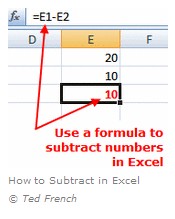Biasanya operasi tolak diajar mengikut turutan daripada tolak tanpa mengumpul semula kepada tolak dengan mengumpul semula. Sebelum mempelajari operasi tolak dengan mengumpul semula, murid perlu mahir kemahiran yang berikut:
- fakta asas bagi tolak
- menolak nombor yang sama nilai tempatnya
- nilai tempat bagi angka
- menulis nombor dalam bentuk tambah menggikut nilai tempat dan seterusnya menulis nombor berkenaan dalam bentuk yang lain.